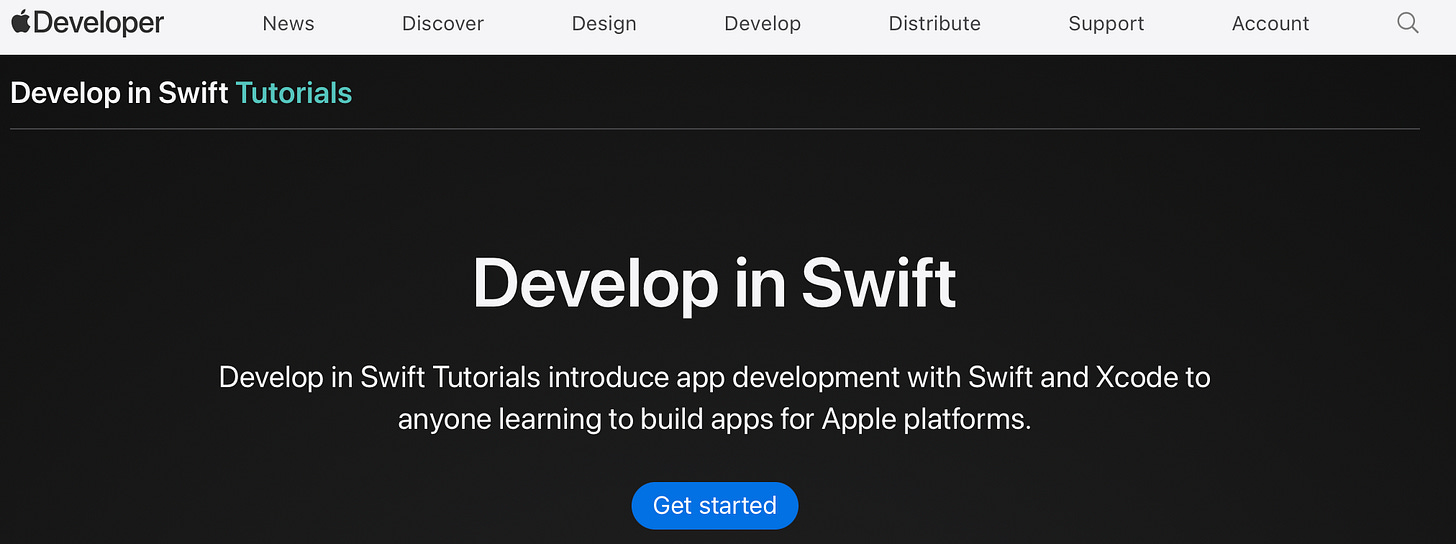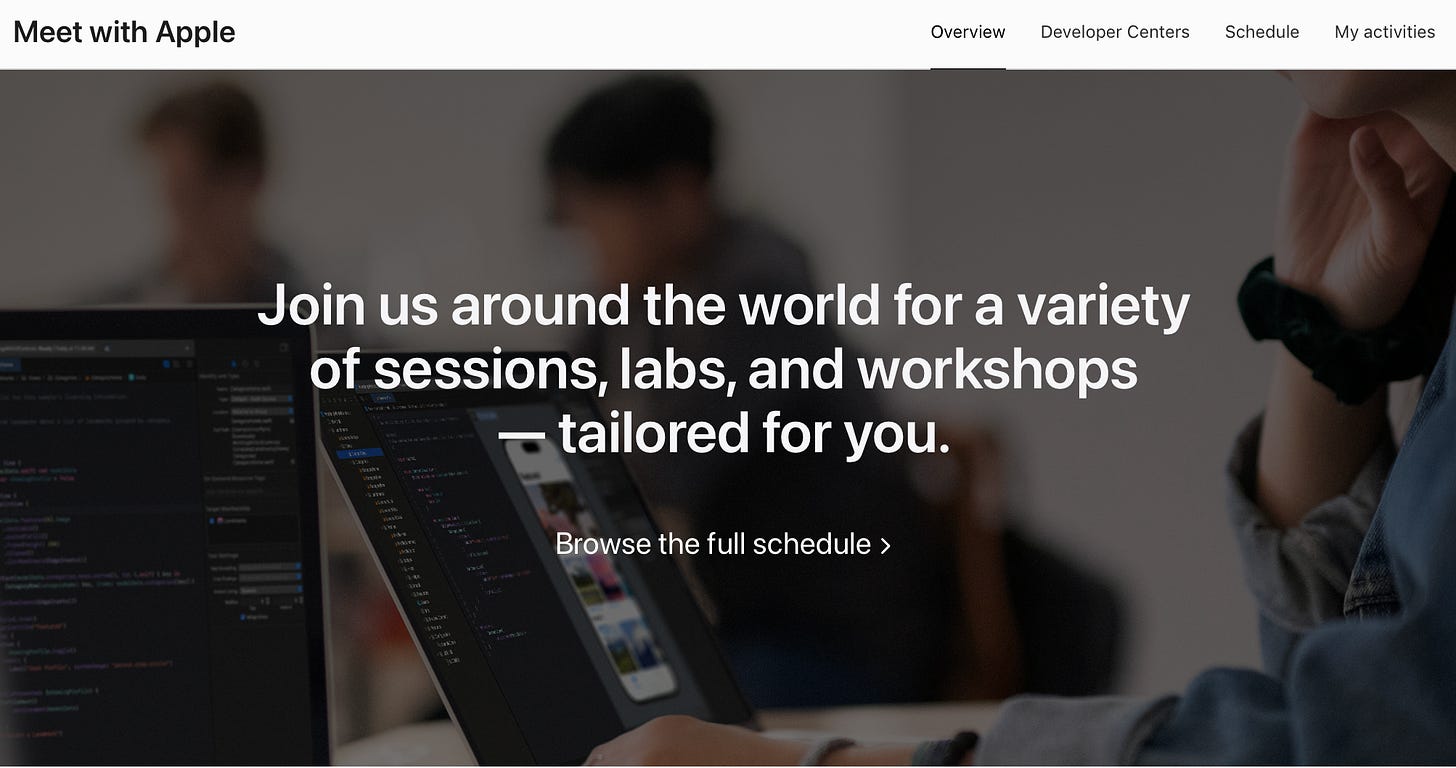Start building with Swift and SwiftUI - Code-Along Notes and Q&A
Open the development world with Swift
Apple’s educational sessions continues with a new “Code-along: Start building with Swift and SwiftUI | Meet with Apple“ video targeted mainly for beginner engineers which are just starting to work with Swift and SwiftUI as a framework, but it might be a good peek and generally a “development process” vision from Apple.
The code-along walks through building a basic app from scratch and using different frameworks (Photos, SwiftData, etc.). A pretty wide range, you might say? Yes! What normally takes months is condensed into 1h 30m, with the video presented alongside the editor view.
Usually, I don’t cover what’s happening on screen during these sessions. However, because the main audience here is beginner Swift developers, asking specific questions in such a “whole-in-one” session is challenging. This leads to a smaller number of concrete questions — and even fewer detailed answers. Still, I’ll include a Q&A summary in the last chapter, because some of them are pretty interesting and direct. For now, here are the main takeaways…
Don’t Skip Tutorials
Five years ago, we could only dream of having official tutorials from Apple. The whole community grew up on self-taught articles and videos. Not bad, but not ideal — especially considering Apple clearly has the resources and people to create proper learning materials.
Develop in Swift Tutorials are interactive, detailed, and include step-by-step guidance with source code for each section. They even cover design, distribution, and other parts of app development. You can move at your own pace, follow your own schedule, and return to any part whenever you need.
Meet with Apple Sessions
If you’ve been following me for a while, you might have noticed that this is a new format — something that stands out from what Apple has done before. The official YouTube channel only appeared a few years ago, letting us finally browse both new and old WWDC videos there. Previously, the Apple Developer app was the only option.
Take your time to register there: Available Sessions
Join the Swift Student Challenge
The Swift Student Challenge is an annual competition hosted by Apple that encourages students 13 years or older to create an interactive and creative project using Swift Playgrounds. The goal is to create an experience that can be enjoyed in about three minutes. It’s not about building a massive, complex application, but rather showcasing creativity, innovation, and originality.
How the Swift Student Challenge helps beginner developers?
A Great Learning Opportunity
Hands-on Experience: The challenge provides a practical way to apply coding skills to a real project. This is a fantastic way to move from theoretical knowledge to practical application.
Mastering Swift: Even if you’re new to Swift, the challenge is a great way to learn the language. Apple provides resources like the Swift Playgrounds app, which is designed for beginners to learn coding.
Focus on Creativity: The challenge emphasizes creativity and problem-solving over pure technical complexity. This allows beginners to focus on a great idea and execute it well, without needing to be an expert in every aspect of Swift development.
Building a Portfolio and Gaining Recognition
Showcase Your Skills: Participating in the challenge, and especially winning, is a great addition to a developer’s portfolio. It demonstrates initiative, technical skills, and creative problem-solving abilities that are highly valued by potential employers and college admissions committees.
Industry Recognition: Winners receive recognition from Apple, which can be a significant boost to a young developer’s career. This can lead to internships and job opportunities at major tech companies.
Networking and Community
Connect with Peers: The challenge connects you with a global community of student developers. You can share ideas, get feedback, and build friendships with like-minded individuals.
Access to Apple’s Developer Network: Winners gain access to Apple’s global developer network, providing opportunities to connect with industry professionals and mentors.
Submissions open February 6-28, 2026.
Q&A
Finally, sharing the sessions summary.
What is the current structure of the tutorials? I see SwiftUI tutorials, app development tutorials, and the new Develop in Swift tutorials.
You can find all the tutorials at: link. The tutorials we are following today are under App Development.
I’m a visual thinker—are there learning resources that help bridge the gap between art tools and code?
The Designing for visionOS section in the Human Interface Guidelines is excellent.
Can accent colors change based on the system’s light or dark appearance?
You can change the accent color in your Asset Catalog. By doing this, you can set a color for light appearance and another for dark appearance if you wish.
How can we find our code snippets in the new Xcode UI?
You can use Command + Shift + L to open the library. You will find your code snippets there.
Does SwiftData replace Core Data?
SwiftData doesn’t completely replace Core Data today. SwiftData’s default store uses Core Data, and Core Data provides more flexibility in some cases.
How does @Observable differ from @ObservableObject in terms of performance and boilerplate?
Starting with iOS 17, we recommend using the Observable macro. Adopting Observation provides these benefits:
Tracking optionals and collections of objects, which isn’t possible with ObservableObject.
Updating views only when properties read by the view change, improving performance.
I see the benefit of copying and pasting from the Swift tutorial to set up the project, but is there guidance about using coding assistants to set up and continue a project?
Coding assistant is a great tool. Also, join the Meet with Apple session on February 5th, where you can follow along with an Apple expert and experiment with the latest Coding Intelligence tools in Xcode 26.
What is UIImage?
A UIImage object manages image data. You use image objects to represent image data of all kinds, and the class handles all formats supported by UIKit. Apple Docs.
Why do some modifiers, like .scrollDismissesKeyboard(), go outside the ScrollView, while modifiers like .navigationTitle() go inside the NavigationStack? What’s the difference?
Excellent question! View modifiers (e.g.,
.scrollDismissesKeyboard()) modify the view itself and must be applied to the view. Environment modifiers (e.g.,.navigationTitle()) modify views within a container’s context and therefore go inside the container.
I’m watching from Windows and normally code in React. I want to understand Swift conceptually so I can rebuild this app in my own stack. What patterns should I pay closest attention to?
Swift Pathway and the Getting Started guide are great resources.
Are visionOS apps accepted for the Swift Student Challenge?
For Swift Student Challenge 2026, app playgrounds are accepted. They can be built in Xcode or Swift Playgrounds, and must target iOS or iPadOS.
I want to participate in Swift Student Challenge 2026. Are we allowed to submit two ideas/apps?
Submit only one app. Visit the eligibility page.
Is it permitted for the Swift Student Challenge to include Apple’s Foundation Models framework in an app?
Yes — on-device Apple Intelligence frameworks and other Apple technologies may be used.
Why separate the contentStack into a variable instead of writing it inline in the body? Is there an advantage?
Extracting views in SwiftUI keeps your code organized, readable, and maintainable. In this project, it will grow in later sections, which is why it was extracted.
How can you pass a binding through a .navigationDestination, such as from a list view to a detail view?
Use
navigationDestination(item:destination:). When the item binding is non-nil, SwiftUI passes the value to the destination. Learn more.
Acknowledgments 🏆
A big thank-you to everyone who joined and contributed thoughtful, insightful, and engaging questions throughout the session — your curiosity and participation made the discussion truly rich and collaborative.
Special thanks to:
Jay Zheng, Philippos Sidiroglou, Sasha Jarohevskii, Jonathan Judelson, Okba Khenissi, Jobie, Ayush J., Christopher State, Erik Jimenez, Derek Haugen, David Ramón Chica, Gina Mahaz, Nick, Roman Indermühle, Tatiana Brimm, Evan S., Joe Heck, Ash, Steve Talkowski, Mansi Bansal, Kevin Johnson.
Finally, a heartfelt thank-you to the Apple team and moderators for leading the session, sharing expert guidance, and providing such clear explanations of app optimization techniques. Your contributions made this an exceptional learning experience for everyone involved.
One more thing…
Ever tried to explain “Yak Shaving,” “Spaghetti Code,” or “Imposter Syndrome”? Now you don’t have to — just send a sticker.
TecTalk turns everyday developer slang into fun, relatable stickers for your chats. Whether you’re venting about bugs or celebrating a successful deploy, there’s a sticker for every tech mood.
Created by me 🧑💻 — made by a dev, for devs — and available now at a very affordable price.
Express your inner techie. Stop typing. Start sticking.